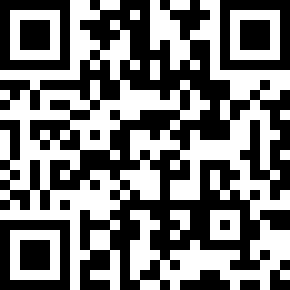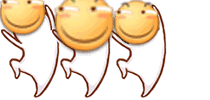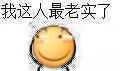起因
学校开展了大学生军事理论答题竞赛,发了个url,要进行答题
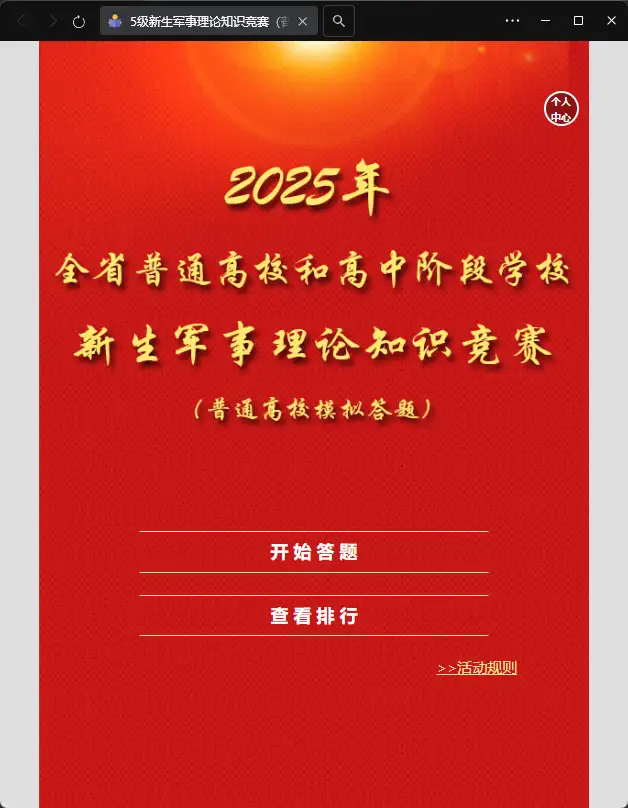
输入个人信息后,答题,抓包看一下,答案和题目都在响应体中
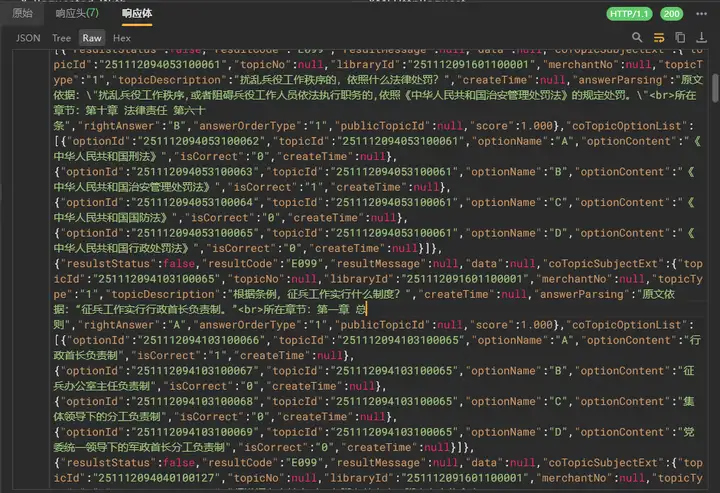
看规律得知,"rightAnswer"值是本题正确答案,让豆包写了个html,复制出来能直接提取所有答案。

html的代码如下
<!DOCTYPE html>
<html lang="zh-CN">
<head>
<meta charset="UTF-8">
<meta name="viewport" content="width=device-width, initial-scale=1.0">
<title>军事理论题目答案提取工具</title>
<style>
* {
margin: 0;
padding: 0;
box-sizing: border-box;
font-family: "Microsoft YaHei", Arial, sans-serif;
}
body {
max-width: 1200px;
margin: 20px auto;
padding: 0 20px;
background-color: #f5f7fa;
}
.container {
display: flex;
flex-direction: column;
gap: 20px;
}
.card {
background: white;
padding: 20px;
border-radius: 8px;
box-shadow: 0 2px 8px rgba(0,0,0,0.1);
}
h1 {
color: #2c3e50;
text-align: center;
margin-bottom: 20px;
}
h2 {
color: #34495e;
font-size: 18px;
margin-bottom: 15px;
padding-bottom: 5px;
border-bottom: 1px solid #eee;
}
textarea {
width: 100%;
height: 300px;
padding: 15px;
border: 1px solid #ddd;
border-radius: 6px;
resize: vertical;
font-size: 14px;
line-height: 1.6;
}
textarea:focus {
outline: none;
border-color: #3498db;
box-shadow: 0 0 0 2px rgba(52,152,219,0.2);
}
.btn {
padding: 12px 24px;
background-color: #3498db;
color: white;
border: none;
border-radius: 6px;
font-size: 16px;
cursor: pointer;
transition: background-color 0.3s;
}
.btn:hover {
background-color: #2980b9;
}
#result {
min-height: 150px;
padding: 15px;
background-color: #f8f9fa;
border: 1px solid #eee;
border-radius: 6px;
font-size: 14px;
line-height: 1.8;
white-space: pre-wrap;
color: #2c3e50;
}
.tip {
font-size: 13px;
color: #7f8c8d;
margin-top: 10px;
line-height: 1.5;
}
</style>
</head>
<body>
<div class="container">
<div class="card">
<h1>军事理论题目答案提取工具</h1>
<h2>1. 粘贴TXT文本(含单选/多选题)</h2>
<textarea id="txtInput" placeholder="请将包含题目信息的TXT文本粘贴到此处...
示例格式:
{...\"rightAnswer\":\"B\",\"answerOrderType\":\"1\",...}
{...\"rightAnswer\":\"ABCD\",\"answerOrderType\":\"1\",...}"></textarea>
<div class="tip">提示:支持识别TXT中所有包含"rightAnswer"字段的内容,自动提取答案(单选如B、C;多选如ABCD、ABD)</div>
</div>
<div class="card">
<h2>2. 提取答案</h2>
<button class="btn" onclick="extractAnswers()">点击提取所有rightAnswer值</button>
</div>
<div class="card">
<h2>3. 提取结果(按题目顺序排列)</h2>
<div id="result">提取结果将显示在这里...
- 若未显示结果,可能是文本格式有误(请确保包含"rightAnswer"字段)
- 多选题答案将完整保留(如ABCD),单选题答案按原文提取(如B)</div>
</div>
</div>
<script>
function extractAnswers() {
// 获取输入的文本
const inputText = document.getElementById('txtInput').value.trim();
const resultElement = document.getElementById('result');
// 若输入为空,提示用户
if (!inputText) {
resultElement.innerHTML = "⚠️ 请先粘贴包含题目信息的TXT文本!";
resultElement.style.color = "#e74c3c";
return;
}
// 正则表达式:匹配 "rightAnswer":"XXX" 格式,XXX可包含字母、数字、逗号(如ABCD、B、123)
const regex = /"rightAnswer":"([A-Za-z0-9,]+)"/g;
const matches = [];
let match;
// 循环提取所有匹配的rightAnswer值
while ((match = regex.exec(inputText)) !== null) {
matches.push(match[1]); // match[1] 是捕获到的答案内容
}
// 处理提取结果
if (matches.length === 0) {
resultElement.innerHTML = "❌ 未找到任何rightAnswer字段!\n请检查文本格式,确保包含类似 \"rightAnswer\":\"B\" 或 \"rightAnswer\":\"ABCD\" 的内容。";
resultElement.style.color = "#e74c3c";
} else {
let resultText = `✅ 共提取到 ${matches.length} 个答案,按顺序排列如下:\n`;
matches.forEach((answer, index) => {
resultText += `\n${index + 1}. ${answer}`;
});
resultElement.innerHTML = resultText;
resultElement.style.color = "#2c3e50";
}
}
// 可选:按下Ctrl+Enter快速提取
document.getElementById('txtInput').addEventListener('keydown', function(e) {
if (e.ctrlKey && e.key === 'Enter') {
e.preventDefault();
extractAnswers();
}
});
</script>
</body>
</html>
嗯,随手一记
- 本文链接:https://tkkkk.tk/64
- 版权声明:本站发布的文章及教程仅限用于学习和研究目的.请勿用于商业或违法用途,否则后果请用户自负,本站不承担任何责任! 如涉及版权问题请及时与站长联系:m@tkkkk.tk,我们会在第一时间删除资源。